Announcing: Custom Home Pages
Personalize FORMED for your parish…
Manage custom content on your parish dashboard
Add your parish photo and mission statement
Feature audio presentations of your latest homilies
Create parish announcements for upcoming events
Highlight FORMED content
Embed videos from YouTube or Vimeo
To learn more, go to your FORMED Dashboard,
click the “Custom Content” tab on the right,
then click “Watch Tutorial” to see all the possibilities.


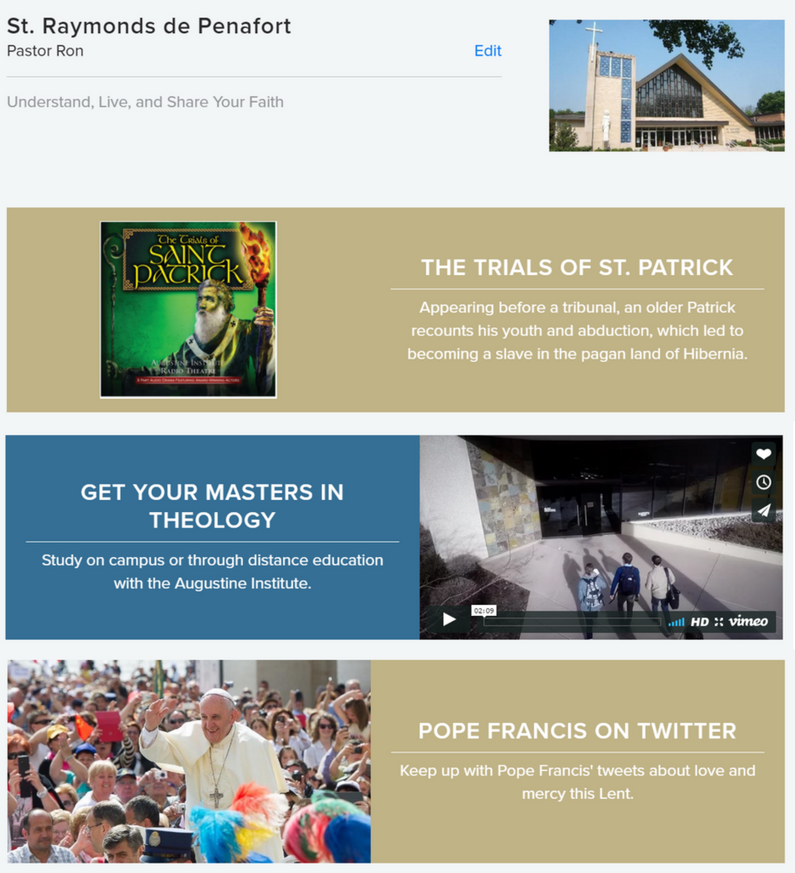
To learn more, go to your FORMED Dashboard,
click the “Custom Content” tab on the right,
then click “Watch Tutorial” to see all the possibilities.
I tried to do this, but when I click on the Go To Dashboard, it takes me to the regular FORMED page and there is no “Custom Content” tab on the right. What do I do now?
Hi, there’s a direct link. You’ll need to access “Custom Content” right through the Dashboard: https://formed.org/dashboard?tab=customContent