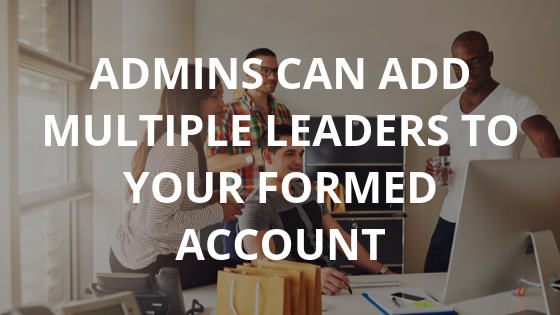
You can provide Dashboard access for up to 10 Parish Leaders!
Watch this brief tutorial to learn more:
Implementing FORMED in your parish isn’t a one-person job.
It’s easy to share your Dashboard privileges with your DRE, Deacon, Youth Minister, RCIA director, and other parish leaders so that your whole FORMED Team can work together. By giving more people access to Dashboard analytics, resources, and moderation, you’ll be able to collaborate, share ideas to drive engagement, and discover patterns in the ways your parishioners use FORMED.
Multi-Leader Access to the Dashboard has many benefits:
- Share responsibility for Implementation with your whole parish staff
- Motivate your whole team to drive engagement by checking Dashboard Analytics
- Discover patterns in your parishioners’ usage and see how they are responding to bulletin or pulpit announcements
- Share what’s happening in all parish ministries with FORMED users by utilizing Custom Content Units
- Reviewing and moderating comments as a team allows more people to see how FORMED content is impacting parishioners
Three Steps to Sharing Your Dashboard Privileges:
1. Login as the Admin
Login to the account for the FORMED Administrator. Go to Profile page, listed under your initials in the upper right hand corner of the screen. Then scroll to the bottom of the page to see the new LEADERS section.
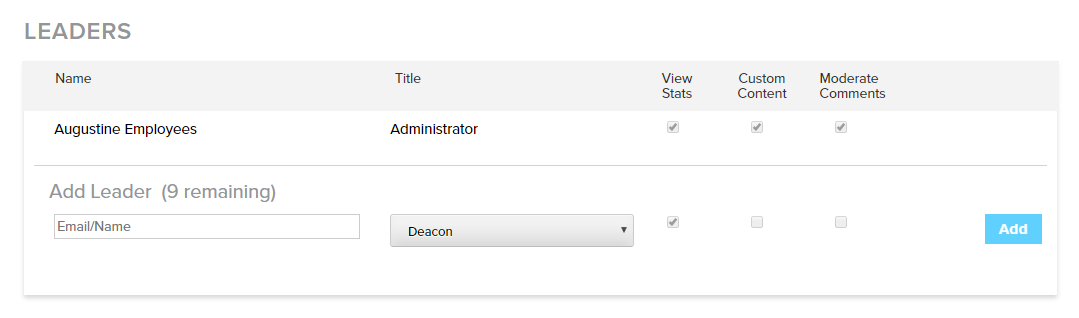
2. Add Leaders
Type in the email addresses of the people you would like to have Administrator privileges. (NOTE: This person must be registered with your parish FORMED account.) As you begin to type these email addresses, suggested names will appear under the text box. Click the name of the person you’d like to add.
Once you’ve added a name, select a role from the dropdown menu that most closely matches that person’s role in your parish or school.
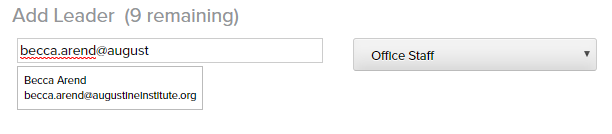
3. Grant Permissions
When you add a Leader, you automatically give them access to the Dashboard page, and you can select what features to enable.
Activity and Usage — All users automatically gain access to this feature. This allows the person to see the “Activity and Usage” section of the Dashboard, which includes number of visits, number of registrations, most viewed movies and programs, most listened-to audio talks and audiobooks, and more.
Custom Content — This optional permission allows the person to create and modify Custom Content units, which are displayed on your FORMED home page for all parishioners to see.
Moderate Comments — This optional permission allows the person to view, approve, block, or remove comments.
When you’ve selected the features to be enabled, click the blue “Add” button on the right. These Leaders will now see the Dashboard in the dropdown menu under their initials next time they login.
You can also remove a Leader at any time, simply by clicking “Remove.”

You can share Dashboard permissions with up to 9 other people in your parish. These Leaders will also automatically be added to our monthly Parish Leader Update emails.
Share these tutorials with your new Leaders to get them up to speed on all the features of the Dashboard.




