DIGITAL PROMO
DIGITAL PROMO
DIGITAL PROMO
With over 3,000 parishes now using FORMED, we’ve learned a lot about the process of successfully launching. Try these tips to help parishioners get up and running quickly!
Before You Launch

How do I create a Custom Registration Page?
Watch this tutorial to learn how to create your Custom Registration URL:
Then, share this Custom URL with your parishioners.
Launch FORMED in Your Parish
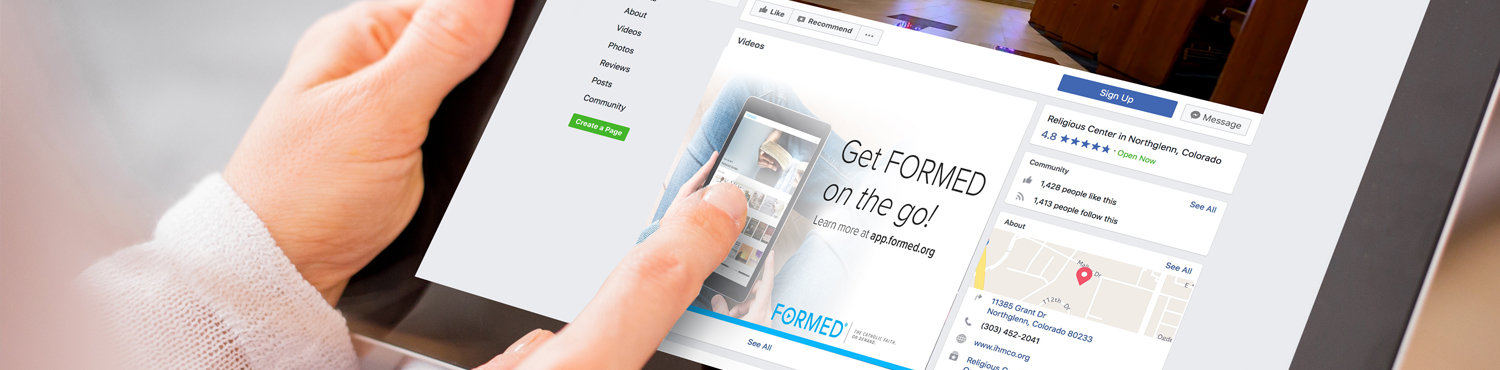
How do I invite new members to register for FORMED?
Step One:
If you are the admin of your FORMED account, click your initials in the upper right corner of formed.org, then click Subscription.
Step Two:
Locate or create your Custom Registration URL.
Step Three:
Share your Custom Registration URL via email, text message, Flocknote, your parish website, and/or printed promotional materials.
How do I launch FORMED most effectively?
Encourage People to Register on their Mobile Device
Why is this such a powerful idea?
Almost everyone has some type of mobile device at hand. This helps register new users immediately instead of risking that they may forget to register at home later. Registration on mobile devices will not only dramatically increase the number of people who register, but will also increase the number of users that regularly use FORMED to access great content!
How do I add a FORMED Registration banner image to my website?
Add a banner to your website to help people easily register for FORMED!
When people click this banner on your website, they will be directed to your FORMED Custom Registration Website, where they can register for FORMED in one easy step.
Ongoing Promotion of FORMED






